Mod Clans by The_Fireplace
- 1.01 MB
- 1.12.2
- February 11, 2019
- August 29, 2022
- Server Utility
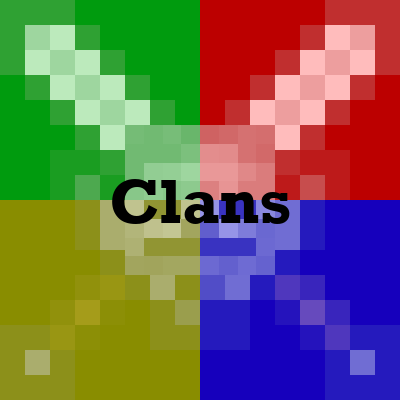
| Name | Clans | Author | The_Fireplace | Description | A server-side land protection and PVP mod, unique but inspired by Factions and Towny |
|---|---|---|---|---|---|
| Information | Downloads: Version: 1.12.2 Size: 1.01 MB Updated at: August 29, 2022 Created at: February 11, 2019 | Tags | Server Utility | ||
Clans - A server-side land protection and PVP mod
Clans adds a command-based land protection and raiding system to Forge servers. It is a server-side mod, so players do not have to install the mod to join your server and use it. This mod was inspired by plugins such as Factions and Towny, and as such, some mechanics of this mod may be similar to these plugins. However, this mod's code is unique, built from the ground up to run on Forge servers, and designed to create a new and unique multiplayer Minecraft experience.
Clans are groups of players that share protected land, and the resources on it. People outside the clan cannot take items from chests on clan land, use doors, machines, or other blocks on clan land, or build/break blocks on clan land. Clan members and their pets cannot be harmed by other players or their pets while on clan territory. Depending on the server, clans may cost in-game currency to form, claim land, or keep alive. Also depending on the server, clans may charge their members rent, which is paid by everyone in the clan, not just the low ranking players.
Raiding parties are a way for players to team up and fight other players. When a raiding party is formed, it specifies a clan to target. Anyone can join a raiding party, as long as they are not part of the target clan. When the raid is started, block protections on the target clan's land behave differently than they would normally. Broken blocks do not drop as items, placed blocks will not be permanent, and everyone in the raiding party can build, break blocks, and attack players and their pets on the target clan's land. At the end of a raid, all broken blocks on the clan's territory are restored to how they were before the raid, and blocks placed during the raid disappear from clan territory so they can be collected by their owners using /raid collect. This rollback can be disabled in the config. By default, chests, furnaces, and other machines cannot be broken during the raid, and raiders cannot access their contents. However, raiders can kill the clan's animals and trample their crops, which do not get restored after the raid. Upon winning a raid, a configurable amount of in-game currency is taken from the clan's account and divided among the raiders. If the raiders lose the raid, the raid creation fee is deposited to the clan's account.
There are several ways a raid can end:
- The raid timer runs out (The timer length is set by the server owner)
- All raiders have deserted or been killed
- All online clan members have deserted or been killed
Raids can be disabled if you just want the land protection aspect of this mod.
In addition to the formation of clans and raiding parties, this mod also provides a way for server operators to protect common server land. To do so, the server owners can create a clan and use the /opclan setserver <clan> command to mark it as a server clan. Server clans do not use the clan bank account, cannot be raided, do not have to have members, and cannot be disbanded my normal means. In addition to all of this, server operators can also protect the Wilderness (unclaimed land) from damage, while also allowing players to mine underground.
This mod uses Grand Economy or Sponge for all economy related functions. Through Grand Economy, it can use currency from Sponge-Based Economies, EnderPay, Forge Essentials, Pixelmon, or Grand Economy's built in currency.
Want to try out bleeding edge alpha builds with new features and help them become well-tested releases? Check out my Patreon!
Commands & Permissions
In all /clan commands, /clan can be replaced with /c. If multiple clans are enabled in the server's configuration, most /clan commands can be used with the target clan name immediately after /clan. For example, /clan [clan name] claim. Without a clan name specified, your default clan will be used.
Base permission: command.clans.clan
Other permission (Required by some setups): clans.command.clan
Land Management
/clan claim [radius]
Alias: /c c [radius]
Clan rank required: Admin+
Permission: command.clans.clan.claim
Permission (Radius claim): command.clans.clan.claim.radius
Claim the chunk of land you are standing on for your clan. Each chunk is 16x16 blocks. Using the radius parameter claims chunks in a radius around the player.
/clan abandonclaim
Alias: /c unclaim
Alias: /c uc
Alias: /c abc
Permission: command.clans.clan.abandonclaim
Clan rank required: Admin+
Abandon the chunk of land you are standing on. Each chunk is 16x16 blocks.
/clan abandonall
Permission: command.clans.clan.abandonall
Clan rank required: Leader
Abandon all of your clan's claims
/clan autoclaim
Alias: /c ac
Clan rank required: Admin+
Permission: command.clans.clan.autoclaim
Toggle the automatic claiming of land as you walk around
/clan autoabandon
Alias: /c aa
Clan rank required: Admin+
Permission: command.clans.clan.autoabandon
Toggle the automatic claiming of land as you walk around
Clan Administration
/clan form <name>
Alias: /c create <name>
Clan rank required (If enabled in config): No clan
Permission: command.clans.clan.form
Forms a new clan with the specified name.
/clan disband
Clan rank required: Leader
Permission: command.clans.clan.disband
Disbands your clan. All your land will be unclaimed, all players will be kicked out of the clan.
/clan setname <new name>
Clan rank required: Leader
Permission: command.clans.clan.setname
Changes your clan name.
/clan setdescription <new description>
Alias: /c setdesc
Clan rank required: Leader
Permission: command.clans.clan.setdescription
Sets your clan's description, displayed in your /clan details
/clan setbanner [banner]
Clan rank required: Leader
Permission: command.clans.clan.setbanner
Set the clan banner to the banner you are holding. Alternatively, if you choose to type in [banner], it must meet the same requirements as described in the description for /clan form.
/clan sethome
Clan rank required: Leader
Permission: command.clans.clan.sethome
Sets your clan's home. All clan members can teleport to it using /clan home. This command must be used in your clan's territory.
/clan unsethome
Clan rank required: Leader
Permission: command.clans.clan.unsethome
Removes your clan's home.
/clan setcolor <color>
Alias: /c setcolour <color>
Clan rank required: Leader
Permission: command.clans.clan.setcolor
Set the clan's color for Dynmap. The color of the clan name in chat and on the /clan fancymap will use the closest color to the one you have chosen. You can use one of Minecraft's chat colors, an RGB int, or you can use a hexadecimal color by entering 0x###### as the color argument.
/clan set <permission> [player] <value>
Alias: /c setperm <permission> [player] <value>
Permission: command.clans.clan.set
Set values for your clan's permissions. With a player, the value is true or false. Otherwise, you are setting the rank that has access, and your options are MEMBER, ADMIN, LEADER, or ANY. Note that each rank includes higher ranks, and ANY allows players that aren't in the clan. To see your current permissions, use /clan permissions.
Clan Members: Joining and Managing
/clan invite <send|revoke|list> <player>|[page]
Alias: /c i <send|revoke|list> <player>|[page]
Alias: /c inv <send|revoke|list> <player>|[page]
Clan rank required: Admin+
Permission: command.clans.clan.invite
Invite a player to your clan, revoke an invite to a player, or list all players your clan has invited.
/clan accept <clan>
Clan rank required (If enabled in config): No clan
Permission: command.clans.clan.accept
Joins the specified clan if you have been invited.
/clan decline <clan> [block]
Clan rank required (If enabled in config): No clan
Permission: command.clans.clan.decline
Declines the invitation to join a clan. Adding "block" to the end prevents members of that clan from inviting you again.
/clan autodecline [clan]
Permission: command.clans.clan.autodecline
Toggles if you will automatically decline invitations from any clan, or a clan you specify using [clan].
/clan leave
Clan rank required: Member+*
Permission: command.clans.clan.leave
*Leader can only leave if the clan has another Leader appointed or the clan is a server clan.
Leave a clan.
/clan kick <player>
Clan rank required: Admin+
Permission: command.clans.clan.kick
Kicks a player from the clan. Admins cannot kick Leaders out of the clan.
/clan promote <player>
Clan rank required: Leader
Permission: command.clans.clan.promote
Promotes the target player to a higher position in the clan. Members become Admins, Admins become Leaders. Multiple Leaders are permitted by default, but some servers may choose to disable this. On single-Leader servers, the current Leader will be demoted when a new one is appointed.
/clan demote <player>
Clan rank required: Leader
Permission: command.clans.clan.demote
Demotes the target player. Leaders become Admins and Admins become Members.
Functional Commands
/clan home
Alias: /c h
Clan rank required: Member+
Permission: command.clans.clan.home
Teleport yourself to the clan home, if one is set.
/clan banner
Alias: /c b
Clan rank required: Member+
Permission: command.clans.clan.banner
Replace the banner(s) you are holding with the clan banner, if one is set.
/clan setdefault <clan>
Clan rank required: Member+
Permission: command.clans.clan.setdefault
Sets the clan to be used as the default for /clan commands.
/clan trapped
Alias: /clan unstuck
Permission: command.clans.clan.trapped
Teleports a trapped player out of claimed territory
/clan clanchat
Alias: /c chat
Alias: /c cc
Clan rank required: Member+
Permission: command.clans.clan.clanchat
Toggles clan chat mode. When talking in clan chat, only other members of your clan can see your messages.
Block Locking Commands
/clan lock [private|clan|open]
Alias: /c l [p|c|o]
Clan rank required: Member+
Permission: command.clans.clan.lock
Locks the block you are looking at. Modes: private(default): private to the player who locked it; clan: accessible to the whole clan; open: accessible to anyone, even players who are not in the clan.
/clan lockchunk [private|clan|open]
Alias: /c lc [p|c|o]
Clan rank required: Admin+
Permission: command.clans.clan.lockchunk
Locks all unlocked lockable blocks in the chunk. Modes: private(default): private to the player who locked it; clan: accessible to the whole clan; open: accessible to anyone, even players who are not in the clan.
/clan unlock
Alias: /c ul
Clan rank required: Member+
Permission: command.clans.clan.unlock
Unlocks the block you are looking at. Only the player who locked it or players with "lockadmin" clan permission can do this.
/clan unlockchunk [player|all]
Alias: /c ulc [player|all]
Clan rank required: Member+
Permission: command.clans.clan.unlockchunk
Unlocks all your locked blocks in the chunk. Only players with "lockadmin" clan permission can use the player|all option, setting a player clears locks by the specified player, saying all clears all locks.
/clan grantaccess <player>
Alias: /c ga <player>
Clan rank required: Member+
Permission: command.clans.clan.grantaccess
Grants a player access to the locked block you are looking at. You can only grant access to blocks if you are the player who locked it or have the "lockadmin" clan permission.
/clan denyaccess <player>
Alias: /c da <player>
Clan rank required: Member+
Permission: command.clans.clan.denyaccess
Denies a player access to the locked block you are looking at. You can only deny access to blocks if you are the player who locked it or have the "lockadmin" clan permission.
/clan lockinfo
Alias: /c li
Permission: command.clans.clan.lockinfo
View lock information about the block you are looking at.
Informational Commands
/clan details [clan name]
Alias: /c info [clan name]
Alias: /c d [clan name]
Alias: /c clan [clan name]
Permission: command.clans.clan.details
View the details about a clan. If you are in a clan, you can leave out the [clan name] to view details about your default clan.
/clan map
Alias: /c m
Permission: command.clans.clan.map
View a map of all nearby claims.
/clan fancymap
Alias: /c fm
Permission: command.clans.clan.fancymap
View a larger map of all nearby claims, color coded using the clans' set colors rather than their relation to the user
/clan list [sort] [page]
Permission: command.clans.clan.list
View a list of all clans on the server, and their descriptions. Valid sort options are "money", "land"/"claims", and "members". Without a sort option, it sorts alphabetically.
/clan playerinfo [player]
Alias: /c pi [player]
Alias: /c player [player]
Permission: command.clans.clan.playerinfo
View a list of the clans a player is in and their rank in each.
/clan seechunk [on|off]
Alias: /c sc [on|off]
Permission: command.clans.clan.seechunk
Allows you to see the boundaries of the chunk you are in. You must be on the surface to do this. Using the on parameter makes it continually show as you walk around, and off turns it back off.
/clan permissions [page]
Alias: /c options [page]
Alias: /c perms [page]
Clan rank required: Member+
Permission: command.clans.clan.permissions
See what your clan's permissions are currently set to.
/clan help [page|subcommand]
Permission: command.clans.clan.help
View all /clan commands you are able to use, and descriptions about them. If you want details about a specific clan command, put it as the [subcommand] parameter (ex: /clan help trapped).
Clan Financial Commands
All clan financial commands require Grand Economy or Sponge to be installed.
/clan balance
Clan rank required: Member+
Permission: command.clans.clan.balance
View your clan's account balance
/clan addfunds <amount>
Alias: /c deposit <amount>
Alias: /c af <amount>
Clan rank required: Member+
Permission: command.clans.clan.addfunds
Add money to the clan's account
/clan takefunds <amount>
Alias: /c withdraw <amount>
Clan rank required: Leader
Permission: command.clans.clan.takefunds
Take funds out of the clan's bank account. This command is disabled by default.
/clan setrent <amount>
Clan rank required: Leader
Permission: command.clans.clan.setrent
Set the amount of rent all clan members pay. The time interval they have to pay at is set by the server owner, as is the maximum amount of rent you can charge and if this feature is enabled.
Server Operator Commands
In all /opclan commands, /opclan can be replaced with /oc. These commands can only be used by server operators, regardless of what clan they are a part of.
Base permission: command.clans.opclan
Other permission (Required by some setups): clans.command.opclan
Clan Management
Commands that can be used to manage clans.
/opclan tp <clan>
Alias: /oc teleport <clan>
Permission: command.clans.opclan.tp
Teleports to the target clan's home
/opclan claim <clan>
Alias: /oc c <clan>
Permission: command.clans.opclan.claim
Claims the chunk of land you are standing on for the target clan. This command will claim the land regardless of if it is already claimed by another clan. Making this claim will not force the claim to be connected, even if the config option is set. This can also claim more than the clan's maximum claim count, and does not charge the clan for making the claim. Each chunk is 16x16 blocks.
/opclan autoclaim <clan>
Alias: /oc ac
Permission: command.clans.opclan.autoclaim
Claims land as you walk around. See /opclan claim for more details
/opclan abandonclaim
Alias: /oc unclaim
Alias: /oc uc
Alias: /oc abc
Permission: command.clans.opclan.abandonclaim
Abandons the chunk of land you are standing on. This will allow creating disconnected claims, even if the config option doesn't allow it. Each chunk is 16x16 blocks.
/opclan autoabandon
Alias: /oc aa
Permission: command.clans.opclan.autoabandon
Abandons land as you walk around. See /opclan abandonclaim for more details
/opclan setname <clan> <new name>
Permission: command.clans.opclan.setname
Sets the name of the target clan.
/opclan setdescription <clan> <new description>
Alias: /oc setdesc <clan> <new description>
Permission: command.clans.opclan.setdescription
Sets the description of the target clan.
/opclan setcolor <clan> <color>
Alias: /oc setcolor <clan> <color>
Permission: command.clans.opclan.setcolor
Sets the color of the target clan. See /clan setcolor for more details.
/opclan buildadmin
Alias: /oc admin
Alias: /oc ba
Permission: command.clans.opclan.buildadmin
Puts the user of the command in build admin mode, allowing them to place and break blocks on land claimed by other clans.
/opclan setshield <target clan> <duration>
Alias: /oc shield <target clan> <duration>
Permission: command.clans.opclan.setshield
Sets the raid shield duration for the <target clan>. This will replace any existing shield, not add to it. The shield <duration> is in minutes.
/opclan addfunds <clan> <amount>
Alias: /oc deposit <clan> <amount>
Alias: /oc af <clan> <amount>
Permission: command.clans.opclan.addfunds
Adds money to the target clan's account
/opclan disband <clan>
Permission: command.clans.opclan.disband
Disbands the target clan
/opclan kick <clan> <member>
Permission: command.clans.opclan.kick
Kick a player from a clan
/opclan setrank <member|admin|leader> <clan> <player>
Permission: command.clans.opclan.setrank
Set a player's rank in a clan. The player does not have to be in the clan beforehand for this to work.
/opclan setserver <clan> <true|1|false|0>
Permission: command.clans.opclan.setserver
Sets whether a clan is a server clan. Server clans cannot be raided, do not have a clan bank account, do not charge rent or cost upkeep, do not have to pay for claims, etc. These are good for protecting server land.
/opclan set <clan> <option> <value>
Permission: command.clans.opclan.setoption
Set various options for a clan. This allows overriding some config options for specific clans. Valid options are maxclaims, mobspawning, claimcost, mobdamage, upkeepexemption, dynmapvisible, server, pvp.
/opclan help [page|subcommand]
Permission: command.clans.opclan.help
View all /opclan commands, and descriptions about them. If you want details about a specific opclan command, put it as the [subcommand] parameter (ex: /opclan help kick).
Raiding Commands
In all /raid commands, /raid can be replaced with /r. Raids can be formed and joined by any combination of players, as long as the players are not in the target clan and the target clan is not shielded. All raiding parties are created "on demand", and are disbanded when the raid is completed or the server restarts.
Base permission: command.clans.raid
Other permission (Required by some setups): clans.command.raid
/raid join <target clan>
Alias: /r form <target clan>
Alias: /r j <target clan>
Permission: command.clans.raid.join
Joins a raiding party against the target clan. Note that an invitation is not required to join a raiding party. A new raiding party will be formed if one does not exist.
/raid leave
Alias: /r l
Permission: command.clans.raid.leave
Leave your current raiding party.
/raid invite <player>
Alias: /r i <player>
Permission: command.clans.raid.invite
Invite a player to join your raiding party. Note that this is not required for a player to join your raiding party.
/raid start
Permission: command.clans.raid.start
Starts the raid. The player who starts the raid will be charged the raid cost if there is one.
/raid collect
Alias: /r c
Permission: command.clans.raid.collect
Collect the blocks you placed in past raids. If you've placed more blocks than can fit in your inventory, this command will add as many blocks as it can to your inventory then save whatever doesn't fit for next time you use the command.
/raid thru
Alias: /r t
Permission: command.clans.raid.thru
Teleports you through an unbreakable block you're looking at during a raid. Useful for getting past walls of locked blocks.
/raid help [page|subcommand]
Permission: command.clans.raid.help
View all /raid commands, and descriptions about them. If you want details about a specific raid command, put it as the [subcommand] parameter (ex: /raid help collect).
Server Configuration
Below is the default configuration file for 1.12.2. All config options have descriptions explaining what they do. If anything needs clarification, feel free to ask.
#General config values to control the mod as a whole.
general {
#Allow protection against breaking and placing blocks on claimed land.
allowBuildProtection: true
#Whether Forge takes precedence over Sponge when finding permissions. Set this to true if your permissions manager uses Forge.
forgePermissionPrecedence: false
#Allow protection against interacting on claimed land.
allowInteractProtection: true
#A list of Fake Players that are allowed to build, destroy, interact, and injure things on claimed land. These are typically machines added by mods. If it contains a *, this list is a blacklist, so everything is allowed by default. Otherwise, it is a whitelist.
tolerableFakePlayers: [
"*"
]
#Server locale - the client's locale takes precedence if Clans is installed there.
locale: en_us
#Allow protection against injury on claimed land.
allowInjuryProtection: true
#Dump FakePlayer names to the console/log as they're discovered. Used to find out what to use to enable/disable a FakePlayer in tolerableFakePlayers
fakePlayerDump: false
}
#Config values related to integration with Chat Censor.
chatCensor {
#Censor clan descriptions before they are set. This is a bit excessive since currently Chat Censor will censor the description before it reaches the user anyways, but good if something else uses the clan description that is not fixed by Chat Censor. This requires Chat Censor to do anything.
censorClanDescriptions: false
#Censor clan names and descriptions that get sent to Dynmap. This requires Chat Censor and Dynmap to do anything.
censorDynmapDetails: true
#Censor clan names before they are set. This requires Chat Censor to do anything.
censorClanNames: true
}
#Config values related to integration with Dynmap.
dynmap {
#The weight of the dynmap border for claims. This requires Dynmap to be installed.
dynmapBorderWeight: 0
#The opacity of the fill color for claims. 0.0=0%, 1.0=100%. This requires Dynmap to be installed.
dynmapFillOpacity: 0.75
#The opacity of the border for claims. 0.0=0%, 1.0=100%. This requires Dynmap to be installed.
dynmapBorderOpacity: 0.9
}
#Config values related to clans, which would not be able to be overridden on a per-clan basis.
generalClan {
#Maximum clan name length. Larger values allow more characters to be typed for the clan name, but also increase the chance of clans making their name hard to type in an attempt to avoid getting raided. Set to 0 for no limit.
maxNameLength: 32
#Allow players to be a member of multiple clans at once.
allowMultiClanMembership: true
#Initial amount in a clan account's balance when it is formed. This requires a compatible economy to be installed.
formClanBankAmount: 0.0
#Cost of forming a clan. This requires a compatible economy to be installed.
formClanCost: 0.0
#Default clan to put players in when they first join the server. Leave empty for no clan.
serverDefaultClan: N/A
}
#Config values related to properties of specific clans, which can currently or potentially in the future be overridden on a per-clan basis.
clan {
#Frequency to charge clan members rent to go into the clan bank account (in days). If enabled, allows clan leaders to set the amount for their clans. Set to 0 to disable clan rent. This requires a compatible economy to be installed.
chargeRentDays: 0
#Should the player spawn at the clan home if they don't have a bed?
clanHomeFallbackSpawn: true
#How often to charge clans upkeep(in days). Set to 0 to disable the need for upkeep. This requires a compatible economy to be installed.
clanUpkeepDays: 0
#When enabled, remaining clan funds go to the clan leader when the clan is disbanded. When disabled, remaining clan funds get split evenly among all clan members when the clan is disbanded. This requires a compatible economy to be installed.
leaderRecieveDisbandFunds: true
#Allow the clan leader to withdraw funds from the clan bank account. This requires a compatible economy to be installed.
leaderWithdrawFunds: false
#Kick clan members out who can't afford rent. This will not kick out leaders. This requires a compatible economy to be installed.
evictNonpayers: false
#Max claims per clan. Set to a negative number for infinite. See https://gist.github.com/The-Fireplace/2b6e21b1892bc5eafc4c70ab49ed3505 for formula writing details.
maxClaimCountFormula: "-1*p"
#Reduced cost of claiming a chunk for the first x claims. This requires a compatible economy to be installed.
reducedClaimChunkCost: 0.0
#Kick clan admins out who can't afford rent. This will not kick out leaders. This requires a compatible economy to be installed.
evictNonpayerAdmins: false
#Use the reduced cost for this many claims. This requires a compatible economy to be installed.
reducedCostClaimCount: 0
#Value or formula for maximum amount of rent a clan can charge. Set to 0 for no maximum. This requires a compatible economy to be installed. See https://gist.github.com/The-Fireplace/2b6e21b1892bc5eafc4c70ab49ed3505 for formula writing details.
maxRentFormula: "0*c"
#Value or formula for amount to charge a clan for upkeep. This requires a compatible economy to be installed. See https://gist.github.com/The-Fireplace/2b6e21b1892bc5eafc4c70ab49ed3505 for formula writing details.
clanUpkeepCostFormula: "0*c"
#Disband the clan when it can't afford upkeep. This requires a compatible economy to be installed.
disbandNoUpkeep: false
#Clan prefix for chat. If the player is in multiple clans, it uses the default clan. Make empty for no prefix. %s is where the clan name will go.
chatPrefix: "[%s]"
#Allow clans to have multiple leaders.
multipleClanLeaders: true
#Value or formula for cost of claiming a chunk. This requires a compatible economy to be installed. See https://gist.github.com/The-Fireplace/2b6e21b1892bc5eafc4c70ab49ed3505 for formula writing details.
claimChunkCostFormula: 0
#Value or formula for the cost of disbanding a clan. See https://gist.github.com/The-Fireplace/2b6e21b1892bc5eafc4c70ab49ed3505 for formula writing details.
disbandFeeFormula: 0
#The amount of time, in seconds, the player must wait after typing /clan home before being teleported. Set to -1 to disable /clan home.
clanHomeWarmupTime: 0
#The amount of time, in seconds, the player must wait after teleporting to the clan home before they can use /clan home again.
clanHomeCooldownTime: 0
}
#Config values related to protecting things.
protection {
#A list of blocks that are able to be locked.
lockableBlocks: [
"minecraft:chest",
"minecraft:furnace",
"minecraft:lit_furnace",
"minecraft:jukebox",
"minecraft:white_shulker_box",
"minecraft:orange_shulker_box",
"minecraft:magenta_shulker_box",
"minecraft:light_blue_shulker_box",
"minecraft:yellow_shulker_box",
"minecraft:lime_shulker_box",
"minecraft:pink_shulker_box",
"minecraft:gray_shulker_box",
"minecraft:silver_shulker_box",
"minecraft:cyan_shulker_box",
"minecraft:purple_shulker_box",
"minecraft:blue_shulker_box",
"minecraft:brown_shulker_box",
"minecraft:green_shulker_box",
"minecraft:red_shulker_box",
"minecraft:black_shulker_box",
"minecraft:bed",
"minecraft:dispenser",
"minecraft:lever",
"minecraft:stone_pressure_plate",
"minecraft:wooden_pressure_plate",
"minecraft:stone_button",
"minecraft:trapdoor",
"minecraft:fence_gate",
"minecraft:wooden_button",
"minecraft:trapped_chest",
"minecraft:daylight_detector",
"minecraft:hopper",
"minecraft:dropper",
"minecraft:spruce_fence_gate",
"minecraft:birch_fence_gate",
"minecraft:jungle_fence_gate",
"minecraft:dark_oak_fence_gate",
"minecraft:acacia_fence_gate",
"minecraft:wooden_door",
"minecraft:repeater",
"minecraft:comparator",
"minecraft:spruce_door",
"minecraft:birch_door",
"minecraft:jungle_door",
"minecraft:acacia_door",
"minecraft:dark_oak_door",
"minecraft:beacon",
"minecraft:brewing_stand"
]
#Always allow TNT to ignite other TNT, regardless of whether other blocks are protected.
chainTNT: true
#Prevents other clans from claiming around the edges of a clan's territory. When a chunk of land is between two clans' territories, the first clan to be near it takes precedence.
enableBorderlands: true
#Protect the wilderness from damage above a specific Y level
protectWilderness: false
#A list of dimensions players are allowed to claim in. If it contains a *, this list is a blacklist. Otherwise, it is a whitelist, so by default it is a whitelist containing the overworld and the nether.
claimableDimensions: [
overworld,
the_nether
]
#Minimum Y level to protect with the Protect Wilderness option, inclusive. Set to a negative number to use sea level.
minWildernessY: -1
#Prevent mobs from spawning on claimed land
preventMobsOnClaims: true
#Minimum number of blocks between clan homes.
minClanHomeDist: 320
#Force clans to have connected claims.
forceConnectedClaims: true
#This multiplied by the minimum clan home distance is how far away from other clans' homes to make the initial claim for a clan.
initialClaimSeparationMultiplier: 1.25
#Prevents mobs from spawning in borderlands. Requires enableBorderlands and preventMobsOnClaims.
preventMobsOnBorderlands: true
#What algorithm is used for the connected claim check. 'quick' is generally quicker, but may falsely prevent claim abandonment. 'smart' is generally slower, but enforces connected claims the best.
connectedClaimCheck: smart
#If set to false, players will be warned if making the initial claim within the claim separation range, but not prevented from making the claim if they want to.
enforceInitialClaimSeparation: true
}
#Config values related to raiding.
raid {
#Offset the maximum number of raiders by this much when determining how many people can join a raiding party. Formula is: (# raiders) - (maxRaiderOffset) <= (# defenders)
maxRaidersOffset: 0
#Formula to increase the clan's reward multiplier to after a clan loses to raiders. This requires increasingRewards to do anything. See https://gist.github.com/The-Fireplace/2b6e21b1892bc5eafc4c70ab49ed3505 for formula writing details.
multiplierIncreaseFormula: "m^1.05"
#Amount of shield given to the defending clan after a raid, in hours.
defenseShield: 120
#Raid break speed multiplier
raidBreakSpeedMultiplier: 1.0
#Prevents reclaiming TNT that was placed while raiding.
noReclaimTNT: true
#Maximum duration a raid can last for, in minutes. If set to 0, raids will be disabled.
maxRaidDuration: 30
#Controls if stealing from containers(even locked ones) is allowed during raids. This theft does not get rolled back at the end of the raid.
enableStealing: false
#Value or formula for reward for winning a raid. This requires a compatible economy to be installed. See https://gist.github.com/The-Fireplace/2b6e21b1892bc5eafc4c70ab49ed3505 for formula writing details.
winRaidAmountFormula: "0*m"
#If enabled, rewards will increase as a clan gets repeatedly defeated. This requires a compatible economy to be installed.
increasingRewards: true
#Amount of shield given to newly formed clans, in hours.
initialShield: 72
#Amount of time before the end of the raid to make all defenders glow, in minutes.
remainingTimeToGlow: 10
#Formula to decrease the clan's reward multiplier to after a clan wins against raiders. This requires increasingRewards to do anything. This formula will not make the multiplier go below 1. See https://gist.github.com/The-Fireplace/2b6e21b1892bc5eafc4c70ab49ed3505 for formula writing details.
multiplierDecreaseFormula: "m^0.95"
#Maximum amount of consecutive time defending clans can remain outside their territory during a raid, in seconds.
maxClanDesertionTime: 60
#This option disables rollback of raids.
disableRaidRollback: false
#Win-Loss Ratio threshold for decreasing the clan's reward multiplier - Helps prevent rich clans from hiring people to purposely fail a raid and reduce their reward multiplier. This requires a compatible economy to be installed.
wlrThreshold: 0.66
#The amount of time the defenders are given to prepare for a raid, in seconds.
raidBufferTime: 90
#Maximum amount of consecutive time raiding parties can remain outside their target's territory, in seconds.
maxAttackerAbandonmentTime: 30
#If enabled, raiders will be teleported outside the raid target's home territory when they start the raid.
teleportOnRaidStart: true
#Value or formula for cost of starting a raid. This requires a compatible economy to be installed. See https://gist.github.com/The-Fireplace/2b6e21b1892bc5eafc4c70ab49ed3505 for formula writing details.
startRaidCostFormula: "0*c"
#A list of items allowed in a raid. If it contains a *, this list is a blacklist, so everything except bedrock is allowed by default. Otherwise, it is a whitelist.
raidItemList: [
"*",
"minecraft:bedrock"
]
}
Known FakePlayers for the tolerableFakePlayers option:
'[IndustrialCraft],[BuildCraft],[Redpower],[Forestry],[Turtle],[CoFH],[StevesCarts],[IF]'
Redpower is Project Red, CoFH is Thermal Expansion and related, IF is Industrial Foregoing.
Guide to writing formulas for the formula-based options.
Contact
If you have a bug or crash to report, please use the issue tracker. For feature requests, I also encourage using the issue tracker, so others can easily see what has already been requested, and more importantly, because it makes it easier to keep track of the features that have been requested. That said, if you have questions about the mod or would like to ask me about a feature request before posting it, feel free to reach out on Discord or Twitter.
Check out my other mods:
Server-Side Mods:
Client-Side Mods:
Other Mods: