Modpack Down To Earth: The Mostly-Realistic Modpack by galledgoose
- 11.67 MB
- 1.12.2
- November 13, 2020
- June 17, 2021
- Exploration
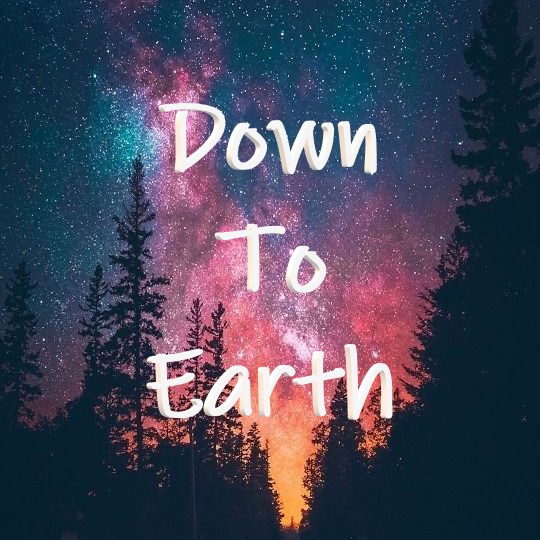
| Name | Down To Earth: The Mostly-Realistic Modpack |
|---|---|
| Author | galledgoose |
| Description | With a focus on gritty, down-to-earth gameplay, there is no room for technical and magic mods in this modpack. Instead, maybe take some time to smell the roses... and try not to die. |
| Information | Downloads: Version: 1.12.2 Size: 11.67 MB Updated at: June 17, 2021 Created at: November 13, 2020 |
| Tags | Exploration |
Beauty doesn't come without a price. Or maybe it does, but that isn't the case here. While your Overworld will be beautiful with a vast diversity of plants, animals, biomes and structures, the underground will be pitch-black at times and deadly all of the time, with the denizens of the dark making quick work of the unprepared adventurer. Only when these caves are lit up do they display their own unique beauty with their own vast diversity of plants, biomes, and structures. With all this in mind, you can finally begin your journey through this world that cares little for your existence and yet is still so captivating.
The main focus of the modpack is to make Minecraft more realistic and immersive, even at the expense of making it harder. On the other hand, there are quite a few mods included specifically to make the gameplay less gratuitous. This modpack purposefully has a lack of machinery and magic mods, since the intention of this modpack is to be more down-to-earth, hence the name. This modpack was built for my friends and myself, but obviously anyone else can play if they want.
tl;dr: Vanilla+ Modpack with increased difficulty.
Highly recommend using Optifine since like most modpacks, it's kinda laggy. Instructions for installing Optifine: https://www.youtube.com/watch?v=WCfDJ7ZFB1c When downloading Optifine, some ads may pretend to be the download for Optifine, so be mindful of what you're clicking on. I recommend clicking on the "(Mirror)" option rather than "Download" since this skips the adfocus webpage middleman, which tends to have the misleading ads.
The description below is for players that may not be too accustomed to the mods included and describes a few situations that players may need help with. However, sometimes it can also be fun to go in blind, so read further if you dare.
• No more punching trees with your bare fists. I mean, why even would you want to? Instead, you will need to gather flint from gravel and sticks from leaves. In doing so, you might notice that item drops actually drop to the floor rather than levitating above it. Now, you must either click the item or crouch to pick up all surrounding item drops. For your first tool, the flint knife, you need to get a stick and a flint shard. To get sticks, simply break leaves. To get flint shards, first get flint. Then you need to knap the flint by tapping a hard block with the flint in hand. Once crafted, use the flint knife to gather plant fiber from tall grass. You can then convert the plant fiber to plant string. With all this, you can then craft the flint hatchet and chop down your first tree. Now just one more wrench to throw into the works; you can't just craft wood logs into planks. Instead, you have to interact with the top of the placed log with a flint hatchet to turn it to planks. For sticks, do the same thing, only with wooden planks this time. To build a tool more complex than a flint hatchet requires dipping your toes into Tinker's Construct. As well, Construct's Armory expands Tinkers' Construct by adding modular armor in the same style of Tinker's Construct tools. Check the guidebook Materials and You provided in-game for more information.
• Shortly in to your playthrough, you might notice you can't sprint and that the bar above your hunger bar has dropped. That would be the thirst bar, similar to hunger but generally depletes faster. To restore thirst, try crouching and interacting with a source of water. You can even purify water by cooking it or using a charcoal filter. If you are tired of boring water, there's good news; other drinks, specifically ones provided by Harvestcraft and Rustic, now actually fill up your thirst and not just your stomach. Remember to stay hydrated!
• Wonder what that odd circle right above your hotbar is? That would be the new body temperature display. Keep in mind that your altitude, biome, time of day, and even the season can affect your temperature so always plan accordingly.
• Keep in mind that the nights can get really dark, especially on a new moon, so torches might be your first priority... as well as a flint and steel since torches are now crafted unlit and require lighting using a flint and steel. To give you a fair chance, hostile mob spawn have been removed, but only for the surface and thus caves are still just as difficult, if not more so than before. However, hostile mobs will spawn on the surface during a bloodmoon, whether you're ready or not.
• Damage is now locational, meaning if your head or body takes too much damage, you will die. Damage to different body parts give different negative effects. You can heal by using plaster, bandages, medkits, or even just healing potions. For when you do eventually die, you can now go to where you died and see your corpse. Hooray! Oh, and you can get your stuff back too. Pressing the down arrow key opens the Death History which provides the location and items on your corpse, for those times when you have no clue where you died.
• Sleeping in the day is now allowed for you lazy folk. However, you can't sleep 24/7 and instead have to wait about a day before sleeping again. If you want to wake up at a specific time, interact with a bed with a clock in hand.
• Thanks to Material Changer, majority of the vanilla Minecraft tools and armor are now useless to promote usage of Tinker's Construct and Construct's Armory. Since Tinker's Construct tools are not enchantable, experience is drastically less useful. To counterbalance this, Level Up Reloaded has been included, giving a use to experience and introducing a class and skill tree all at the same time.
• To allow the player to stay on the move, backpacks, sleeping bags, and portable crafting have all been added. You can wear the backpack by pressing Shift+B while it is in your hand and access the inventory by pressing B. As well, sleeping bags will not set your spawn point, meaning you can sleep on the go and not overwrite your main bed spawn point.
• Storms are much more dangerous now. You can encounter tornados and hurricanes as well as hail, snowstorms, and even sandstorms. With the introduction of a Weather Radar and Tornado Siren, you should never be caught off-guard. And if you're not a huge fan of tornadoes destroying your base every 5 minutes, try using a Weather Deflector.
• Have millions of different items and hate looking through your entire storage for at least 10 minutes for that one item that you need and you know you have but for the life of you cannot find and only now that you're actually looking for it, you can't find it?!... If so, try using the Simple Storage Network to connect up your storage to view all your storage at once. Keep in mind that you will need a good amount of crystals and gems to craft the parts needed.
• With the inclusion of Pam's HarvestCraft and Rustic, there are many crops, trees, potions, alcohol and more for you to tinker with.
• There is a minimap mod included in this modpack, but isn't your typical minimap mod *cough* journeymap *cough*. To continue with the pattern of immersion, the minimap is only accessible through first crafting the Antique Atlas provided by the mod of the same name.
• New mobs are included, with the primary focus being on including real life creatures to add to the immersion.
• "Found" a lot of pixie dust but have no use for it? Hopefully not. But if so, Scaling Health has been added, now allowing you to increase your maximum health by either finding or crafting a heart container using pixie dust. Crystal blend can also be used in lieu of pixie dust, for the more ethically inclined.
• While Biomes O' Plenty adds an amazing amount of biomes, it can be hard to find a specific one. To remedy this, try using the Nature's Compass. But beware, it requires many different biome-specific gems to craft.
• With Carry On, if you want to move a chest but don't want to have to break and pick up all the items, you can simply shift click the chest and carry it instead!
Modlist
- Just Enough Items (JEI) (by mezz)
- Realistic Torches (by Chaosyr)
- Better Foliage (by octarine_noise)
- Bloodmoon (by Lumien231)
- Rustic BOP Woods (by WolfieWaffle)
- Carry On (by Tschipp)
- MTLib (by Jaredlll08)
- AppleSkin (by squeek502)
- Mo' Bends (by iwoplaza)
- Dynamic Trees - Tinker's Construct (by supermassimo0310)
- Waystones (by BlayTheNinth)
- OreLib (by OreCruncher)
- Dynamic Trees - Quark (by supermassimo0310)
- Dynamic Trees - Biomes O' Plenty Compat (by cadaverous_queen)
- Silent Lib (by SilentChaos512)
- AlcatrazCore (by AlcatrazEscapee)
- V0id's Smart Backpacks (by v0idwa1k3r)
- KleeSlabs (by BlayTheNinth)
- Just Enough HarvestCraft (JEHC) (by mrapplexz)
- Weather, Storms & Tornadoes (by Corosus)
- Simple Storage Network (by Lothrazar)
- CoroUtil (by Corosus)
- Damage Tilt (by Charles445)
- ☃ Snow! Real Magic! (by Snownee_)
- Dynamic Trees - Pam's Harvestcraft (by ferreusveritas)
- SwingThroughGrass (by exidex)
- Future MC (by thedarkcolour)
- Antique Atlas (by Hunternif)
- AppleCore (by squeek502)
- Biomes O' Plenty (by Forstride)
- Tinker's JEI (by Possible_triangle)
- Hunger Overhaul (by ProgWML6)
- FoamFix (by asiekierka)
- Scaling Health (by SilentChaos512)
- Tinkers Construct (by mDiyo)
- First Aid (by ichttt)
- LootTableTweaker (by DarkhaxDev)
- No Tree Punching (by AlcatrazEscapee)
- Mantle (by mDiyo)
- Tough As Nails (by TheAdubbz)
- Armor Underwear Mod [FORGE] (by The_Wabbit0101)
- Macaw's Windows (by sketch_macaw)
- CraftTweaker (by Jaredlll08)
- ItemPhysic Full (by CreativeMD)
- YUNG's Better Caves (Forge) (by YUNGNICKYOUNG)
- Fancy Block Particles (by TominoCZ)
- Construct's Armory (by TheIllusiveC4)
- Familiar Fauna (by Forstride)
- Tumbleweed (by konwboj)
- IvToolkit (by Ivorforce)
- Recurrent Complex (by Ivorforce)
- Level Up! Reloaded (by BeetoGuy)
- Exotic Birds (by ThePavoReality)
- ModTweaker (by Jaredlll08)
- B.A.S.E (by lanse505)
- Quark (by Vazkii)
- Rustic (by cadaverous_queen)
- Clay Bucket (by abecderic)
- Serene Seasons (by TheAdubbz)
- Stygian End: Biome Expansion (by super_fluke)
- Just Enough Resources (JER) (by way2muchnoise)
- Dynamic Trees (by ferreusveritas)
- CoFH World (by TeamCoFH)
- Hardcore Darkness (by Lumien231)
- Born in a Barn (by Speiger)
- YUNG's Better Mineshafts (Forge) (by YUNGNICKYOUNG)
- CreativeCore (by CreativeMD)
- Macaw's Bridges (by sketch_macaw)
- Portable Crafting (by gr8pefish)
- Nature's Compass (by Chaosyr)
- Better Advancements (by way2muchnoise)
- Comforts (by TheIllusiveC4)
- Material Changer (by Lellson8)
- ContentTweaker (by Jaredlll08)
- AutoRegLib (by Vazkii)
- BetterFps (by Guichaguri)
- AntiqueAtlas - RecurrentComplex Compatability (by fonnymunkey)
- Corpse (by henkelmax)
- Somnia Awoken (by Su5eD)
- Carrots Library [FORGE] (by The_Wabbit0101)
- Pam's HarvestCraft (by pamharvestcraft)
- Phosphor (Forge) (by jellysquid_)
- PeacefulSurface (by LainMI)
- Shadowfacts' Forgelin (by ShadowfactsDev)
- Macaw's Doors (by sketch_macaw)
- Tinkers' Tool Leveling (by bonusboni)
- Village Names (by AstroTibs)
- VanillaFix (by Runemoro)
Big shoutout to u/Tanto17 for creating the drink-stats.json that integrates Pam's Harvestcraft and Rustic with Tough As Nails
The Tornado Sensor and Weather Radar textures for Weather2 used in the TextureTweak resource pack are created by Anoyth
All textures for SimpleStorageNetwork used in TextureTweak are either textures or modifications of textures created by seraphaestus
The Storage Network Master, Storage Request Table, Storage Cable, and Storage Link Cable textures from SimpleStorageNetwork used in TextureTweak are modifications of the Infused Wood texture from Astral Sorcery
All head and handle texture variants for the Battlesign from Tinker's Construct used in TextureTweak are modifications of the stone shield texture from Spartan Shields
The Pyrotheum Dust and Energized Glowstone textures used in ModTweaker are from Thermal Foundation
The Weather Deflector texture for Weather2 used in TextureTweak is a modification of the Refined Storage Controller block texture
The Crystal Blend texture used in ModTweaker is from the LegendGear stardust item texture
The Liquid Crystal textures used in TextureTweak are modifications of the OpenBlocks liquid experience textures