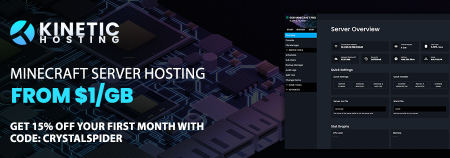Modpack Crystal Modpack by Crystal_Spider_
- 6.64 MB
- 1.18.2
- May 21, 2022
- November 9, 2022
- Small / LightMultiplayerVanilla+
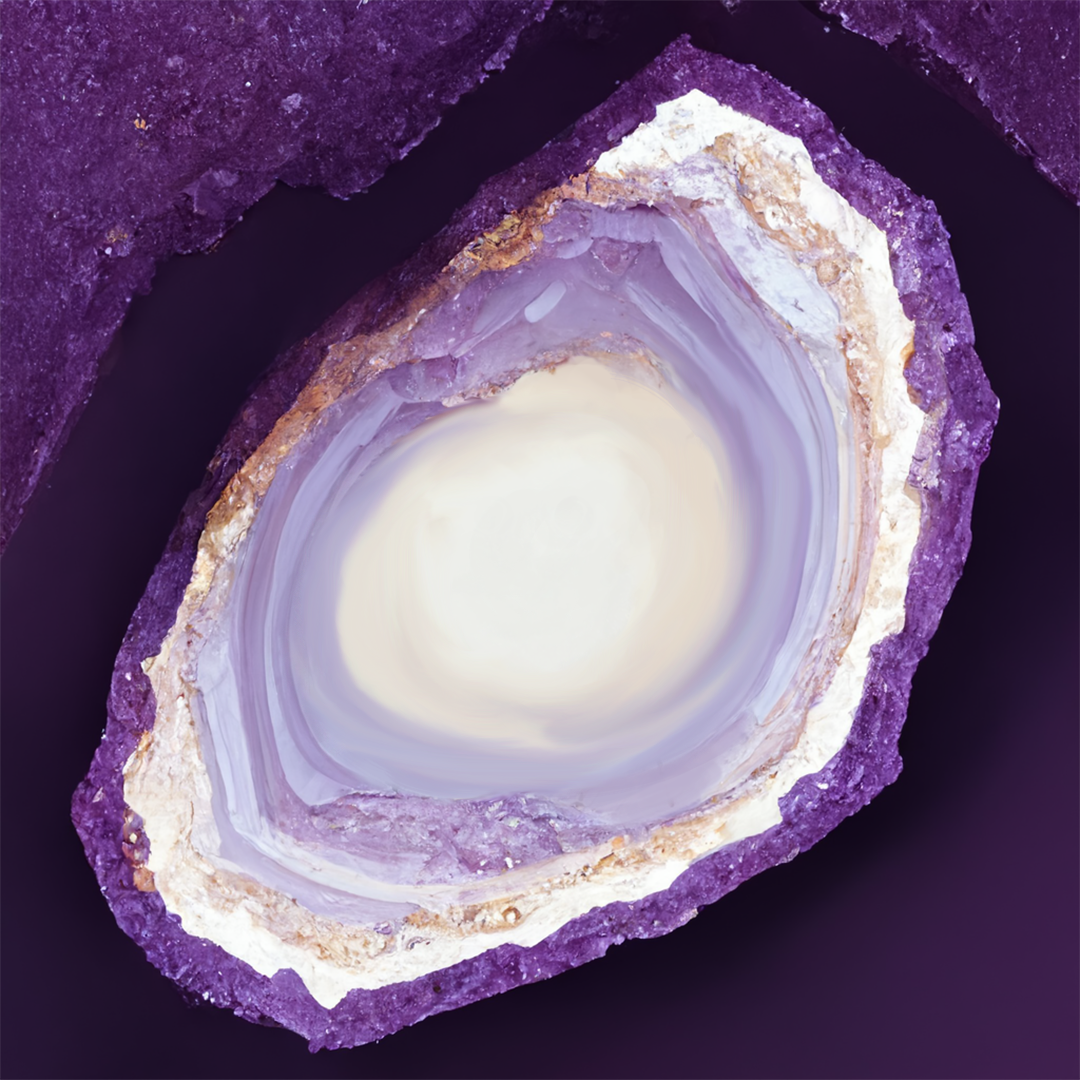
| Name | Crystal Modpack |
|---|---|
| Author | Crystal_Spider_ |
| Description | Vanilla+ modpack for an improved experience in every aspect! |
| Information | Downloads: Version: 1.18.2 Size: 6.64 MB Updated at: November 9, 2022 Created at: May 21, 2022 |
| Tags | Small / Light Multiplayer Vanilla+ |

Description
Light Vanilla+ Modpack working both standalone or coupled with the provided server pack version (Crystal Server).
Play a Vanilla style modpack, but improved in many ways.
Includes feature from 1.19, chat reporting excluded, thanks to The Wild Backport mod!
Included mods
Check the Relations tab.
Resource packs
All resource packs are activated by default.
- Water improved
- Clear glass
- Ore Variants
- Spryzeen's Ore glint
- Torches Reimagined
- Rails Reimagined
- Armorstands Reimagined
- Creeper Overhaul Overhaul
- Fresh Animations
- Enhanced Mobs
- Darkmode
Shaders
Optifine is required to play with shaders, check the section below for how to install it.
5 Shaders pack will be available:
- Optifine (internal): maximum performance, no graphic changes.
- Buider's QOL: high performance, small graphic changes.
- Potato Shaders: high performance, small graphic changes.
- Complementary Shaders: medium performance, medium graphic changes.
- BSL Shaders: low performance, big graphic changes.
Shaders are not necessary to enjoy the modpack, the above mentioned resource packs already give quite the nice feeling to the gameplay.
Optifine
This modpack (client side only) needs Optifine to work properly.
To install and download the latest Optifine version follow these steps:
- Go to https://www.optifine.net/downloads and download the OptiFine HD U H7 for Minecraft 1.18.2 (you will need to click on "Show all versions" to see it).
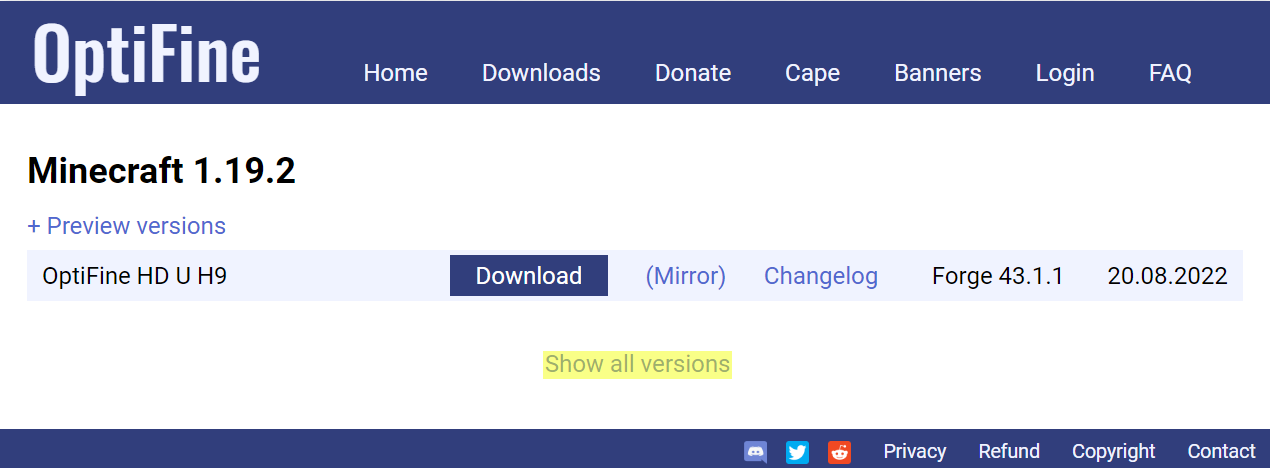
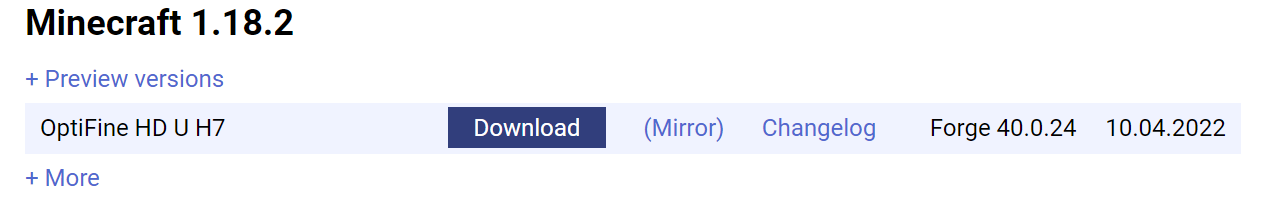 - Go to your CurseForge profile and select the option to open the folder of this modpack.
- Go to your CurseForge profile and select the option to open the folder of this modpack.
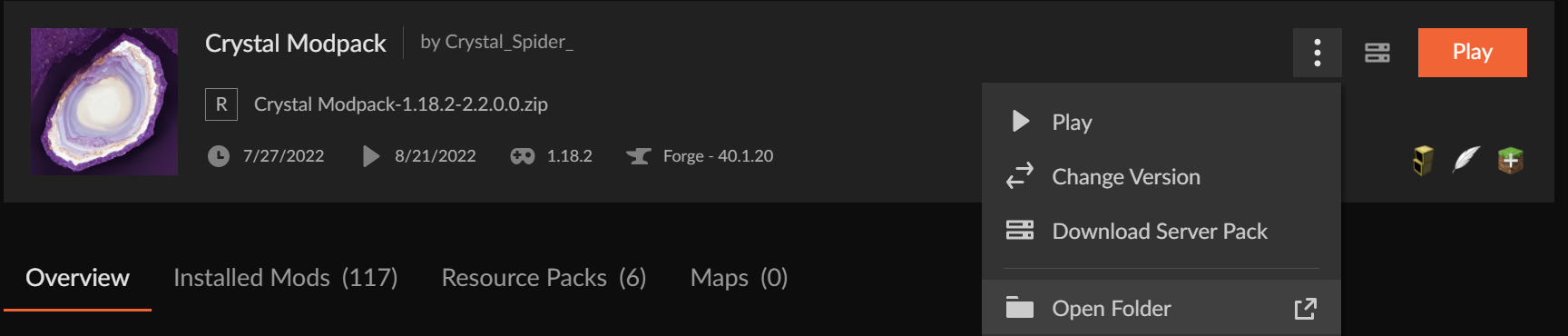 - Open the subfolder
- Open the subfolder mods and drag there the OptiFine_1.18.2_HD_U_H7.jar.
Configuration
This modpack, both client/standalone and server, is already configured and no further configuration is needed.
However if you wish to change video settings or controls feel free to do so.
In case you want to play using also the server pack, the server entry will already be present once the game opens, however it must be edited to point to the right IP address of your choice.
If you need help on how to setup your own server, for free and without 3rd party software, just ask in the comments and I'll be glad to help.
License and right of use
Feel free to use this modpack for any video, but possibly link here.
This project is published under the Creative Commons Attribution 4.0 International Public License.