Map RestWorld by kcrcarnold
- 204
- 55.44 MB
- 1.19.2
- September 20, 2022
- September 22, 2022
- CreationGame Map
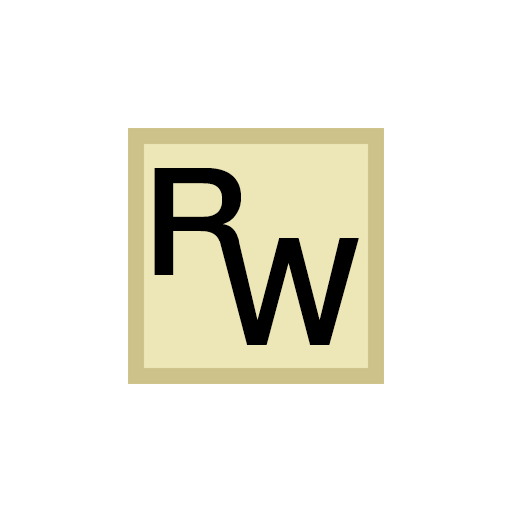
Description
Map Information
| Name | RestWorld |
|---|---|
| Author | kcrcarnold |
| Description | Compact and complete resource pack test world |
| Information | Downloads: 204 Version: 1.19.2 Size: 55.44 MB Updated at: September 22, 2022 Created at: September 20, 2022 |
| Tags | Creation Game Map |
Description
Latest Updates:
The latest version now has an area for the HUD interface, an area that cycles through the various models, and a way to look at the Optifine features connected textures and random entity textures!
As Minecraft has evolved, the number of blocks has become larger and larger. There used to be a few downloadable test worlds for looking at a pack, but over time these are much more unwieldy. Which leaves a test world with a choice between completeness, compactness, and being able to see things with enough room.
RestWorld squares this circle by looping. Blocks and mobs that are similar take up a small space, and within that space, the variations are looped. For example, all the ores take up one block, which changes from coal ore to iron ore to gold ore and so on. Each is shown for a couple seconds (you can adjust the timing). And you can stop the looping at any time to focus on a specific ore texture. This means you have all blocks and mobs within a space that you can traverse. You can also compare how related blocks look. For example, if you want ores to look the same, you will notice errors much more easily when you can see the offending ore switched to from another one.
Here's an example, which shows looping through villagers.

A lot more information is on the RealWorld website, take a look! The site also has some downloads for older Minecraft versions.
If you use this to create a pack or evaluate one, I'd love to know about it, please add a comment below!
Obviously this takes a lot of commands and functions, but I won't bore you with the details (unless you ask).
So download it and tell me what you think!
The latest version now has an area for the HUD interface, an area that cycles through the various models, and a way to look at the Optifine features connected textures and random entity textures!
As Minecraft has evolved, the number of blocks has become larger and larger. There used to be a few downloadable test worlds for looking at a pack, but over time these are much more unwieldy. Which leaves a test world with a choice between completeness, compactness, and being able to see things with enough room.
RestWorld squares this circle by looping. Blocks and mobs that are similar take up a small space, and within that space, the variations are looped. For example, all the ores take up one block, which changes from coal ore to iron ore to gold ore and so on. Each is shown for a couple seconds (you can adjust the timing). And you can stop the looping at any time to focus on a specific ore texture. This means you have all blocks and mobs within a space that you can traverse. You can also compare how related blocks look. For example, if you want ores to look the same, you will notice errors much more easily when you can see the offending ore switched to from another one.
Here's an example, which shows looping through villagers.

A lot more information is on the RealWorld website, take a look! The site also has some downloads for older Minecraft versions.
If you use this to create a pack or evaluate one, I'd love to know about it, please add a comment below!
Obviously this takes a lot of commands and functions, but I won't bore you with the details (unless you ask).
So download it and tell me what you think!