Map My MinePiece Story by firelavaguy7373
- 82.08 MB
- 1.16.5
- June 15, 2023
- June 14, 2023
- Modded WorldParkourAdventurePuzzle
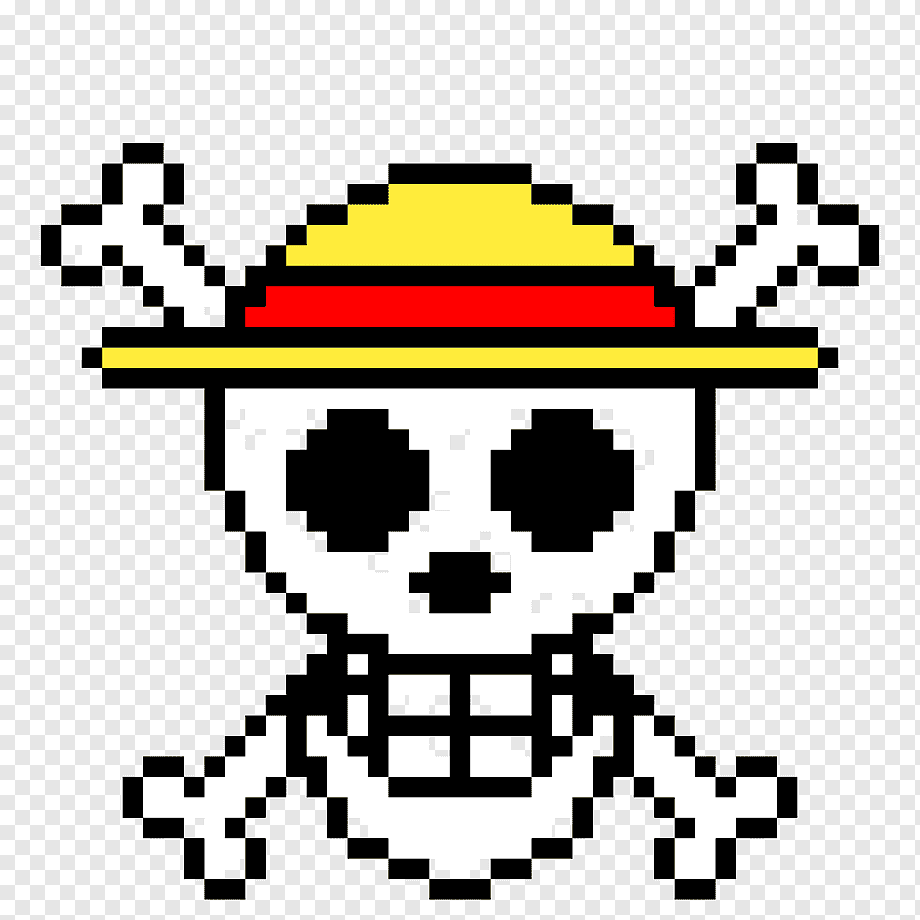
| Name | My MinePiece Story |
|---|---|
| Author | firelavaguy7373 |
| Description | A map which folds the story into a walkthrough in Minecraft by using mods. |
| Information | Downloads: Version: 1.16.5 Size: 82.08 MB Updated at: June 14, 2023 Created at: June 15, 2023 |
| Tags | Modded World Parkour Adventure Puzzle |
My MinePiece Story MAP
My MinePiece Story is a Adventure map. This is highly based on Onepiece Anime and blox fuits game in roblox. This is a simple map which one can play however they want.
You start at a hut and slowly find your way to grand line in a straight path.
You can fight through bunch of npcs as you progress and get stronger and stronger as you move killing the npcs.
These npcs have various drops and are arranged as enemies fought by Luffy and his crewmates like in anime.
The map is full of adventure. Play in adventure mode for a better experience.
*This map doesn't focus on builds rather on the enemies and power system*
Has every fruit encountered in the anime upto Skypiea and Marine fortress.
mineminenomi
minepiece
obfuscate
pehkui
minepiece animation
torohealth
Custom Npcs
! How to Install ! (Singleplayer)
- Download the map and extract it.
- After extracting you will get 3 folders.
- After that copy or move the map folder to minecraft saves folder.
- And the copy or move mineminenomi_common config and replace it.(You can change the config as you want though)
- [But this config is recommended]
- That's it OnePiece Map is installed.
- Now you can enjoy it in Minecraft.
! How to Install ! (Multiplayer)
- Download the map and extract it.
- [*Not made to work for multiplayer*]But works! Fun to play w/friends
- Now rename the extracted folder to "world".
- After that upload the "world" folder to your Server Host.
- After upload the mods mentioned onto to your Server Host.
- That's it OnePiece is installed on your server.
- Now you can enjoy it in your Minecraft Server.